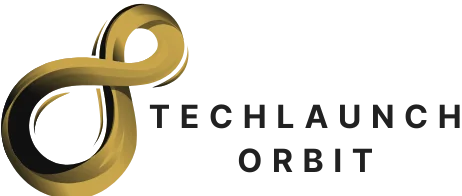In a world where books can magically appear at the tap of a finger, the question arises: can you buy Kindle books on your iPhone? It’s a burning inquiry for anyone who’s ever found themselves in a cozy corner, craving a good read without the hassle of a trip to the bookstore. Spoiler alert: the answer is a resounding yes!
Table of Contents
ToggleOverview Of Kindle Books On iPhone
Purchasing Kindle books on an iPhone offers a seamless experience for avid readers. Users can browse a vast selection of titles directly through the Kindle app or the Amazon website. Accessibility stands out as one of the key advantages, allowing individuals to shop for books from anywhere.
The Kindle app integrates smoothly with the iPhone, making it easy to manage one’s library. Readers can download purchased books instantly, enabling immediate access to new titles. Syncing is another important feature, as it keeps highlights and bookmarks consistent across devices.
Buying Kindle books involves several simple steps. First, open the app or visit the Amazon site. Then, search for the desired book or explore recommended titles. Once a selection is made, the purchase process involves confirming payment details before completing the transaction.
Compatibility remains a critical aspect of this process. iPhone users benefit from regular updates to the Kindle app, keeping it aligned with the latest iOS features. The user interface is intuitive, enhancing the overall purchasing experience.
Reading Kindle books on an iPhone provides flexible options. Text sizes can be adjusted for comfort, and background colors can change to suit different lighting. Additionally, users can access features such as built-in dictionaries or search functions to enrich their reading experience.
Overall, Kindle books on iPhone create a convenient reading platform tailored for modern readers, emphasizing both accessibility and flexibility.
How To Buy Kindle Books On iPhone
Purchasing Kindle books on an iPhone is straightforward and convenient. Users can opt for either the Amazon app or the Kindle app.
Using The Amazon App
To buy Kindle books via the Amazon app, users must first download and install the app from the App Store. After logging into their Amazon account, they can browse the Kindle store directly within the app. Searching for specific titles or exploring categories works seamlessly. Once a desired book is found, users tap the purchase button and confirm their payment method. The app automatically delivers the book to their Kindle library for immediate reading. Regular updates enhance functionality, ensuring compatibility with the latest iOS features.
Using The Kindle App
Users can also buy Kindle books through the Kindle app itself. First, they should download the Kindle app from the App Store. After signing into their Amazon account, they can navigate to the store section within the app. Browsing through genres or utilizing the search bar allows for easy title discovery. Selecting a book presents a purchase option. After confirming payment, the book appears in the user’s library instantly. The Kindle app keeps all reading preferences and highlights synchronized across devices, improving the reading experience.
Benefits Of Buying Kindle Books On iPhone
Purchasing Kindle books on an iPhone provides unmatched convenience. With access to an extensive library, readers can explore thousands of titles from anywhere. The ability to shop directly through the Kindle app or Amazon app streamlines the buying process.
Instant downloads enhance the reading experience. Purchased books appear in the reader’s library without delay, allowing for immediate enjoyment. Library management becomes effortless, enabling seamless organization of genres or favorites.
Syncing features improve accessibility across devices. Highlights and bookmarks reflect changes made on any linked device, ensuring continuity in reading. Reading preferences, including text sizes and background colors, allow for a personalized experience.
Flexible reading options enhance usability. Readers can adjust the interface to suit their comfort, and built-in dictionaries enable quick word lookups. This functionality enriches understanding and engagement with the material.
Users benefit from regular app updates. These updates ensure compatibility with the latest iOS features, enhancing performance and security. Overall, the integration of Kindle services with the iPhone creates a dynamic reading environment tailored to modern readers’ needs.
Potential Issues And Limitations
Users may encounter some issues when purchasing Kindle books on an iPhone. App compatibility can be a concern if the Kindle or Amazon app isn’t updated regularly. It’s crucial to keep both apps current to enjoy seamless functionality.
Content availability also varies by region. Some titles might not be accessible in certain countries due to licensing agreements. This limitation can affect a user’s ability to buy specific books they wish to read.
Payment method problems can arise as well. Users must ensure that their payment information is correct in the Amazon account settings to complete purchases effortlessly. Incorrect details could lead to transaction failures.
Network connectivity impacts the purchasing experience significantly. A weak or unstable internet connection may disrupt the buying process, leading to frustration. Users may need to ensure a strong Wi-Fi or cellular connection before attempting to buy books.
Syncing issues may occur if library updates don’t reflect immediately across devices. Sometimes users find that purchased books don’t appear instantly in the Kindle app. Logging out and back into the app often resolves these temporary syncing problems.
Books purchased through the Amazon app are primarily stored in the Kindle library. Users might want to note that while they can read Kindle books on their iPhones, accessing certain features may differ from devices like Kindles or tablets. Specific functionalities, such as borrowing library books, might not work the same way on an iPhone.
Lastly, screen size can limit the reading experience. Users with iPhones may find it less comfortable to read lengthy texts compared to dedicated e-readers. Adjusting text size and background colors can help, but a smaller screen may still pose a challenge for some readers.
Buying Kindle books on an iPhone offers readers unparalleled convenience and flexibility. Users can easily browse and purchase from a vast selection of titles, enjoying instant access to their library. The seamless integration of the Kindle and Amazon apps enhances the overall experience, making it simple to manage books and sync progress across devices.
While there are potential challenges such as app compatibility and regional content availability, the benefits often outweigh these concerns. With regular updates and user-friendly features, reading on an iPhone can be enjoyable and efficient. Embracing this digital reading option allows users to carry their libraries in their pockets and read whenever inspiration strikes.