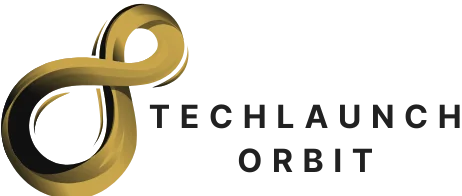Ever had that mini heart attack when you realize your precious messages have vanished from your iPhone? It’s like losing your favorite sock in the laundry—frustrating and perplexing. But fear not! There’s hope on the horizon. Whether it’s a rogue update or an accidental swipe, getting those messages back is often easier than finding a parking spot at a concert.
Table of Contents
ToggleUnderstanding Message Loss on iPhone
Message loss on an iPhone can stem from various causes. Accidental deletions frequently lead to users searching for ways to retrieve messages. Software updates may also introduce glitches, affecting message storage. Users might experience loss due to insufficient storage space, which prevents new messages from saving properly.
When messages disappear unexpectedly, panic can set in. Recovery options exist, offering hope for retrieving lost content. Several methods ensure users can possibly restore messages using built-in tools or third-party applications.
iCloud backups serve as a reliable means for restoring deleted messages. Regularly backing up to iCloud protects against data loss. In addition, iTunes can provide another recovery option, allowing users to restore backups from their computers.
Checking settings is crucial in understanding message retention. Users can adjust settings related to message storage, ensuring important texts aren’t automatically deleted. Familiarizing themselves with settings can enhance their control over message management.
Third-party recovery software often specializes in retrieving lost messages directly from the device. Many software options exist, which may vary in effectiveness. Users should research reputable programs and read reviews to select the best option before proceeding.
Recognizing the potential for message loss can help users prepare. By regularly backing up devices and understanding storage settings, users may minimize future loss. Adopting such practices ensures a higher level of security for valuable messages.
Common Reasons for Missing Messages
Messages may go missing for several reasons. Identifying these reasons is crucial for recovery.
Software Updates
Software updates can sometimes cause hiccups in message storage or visibility. Users may encounter glitches as the iOS operates with new features. In many cases, these updates prompt temporary issues with message display. Restarting the iPhone after an update often resolves minor bugs, restoring access to missing messages.
Accidental Deletion
Accidental deletions frequently lead to lost messages. Whether due to a mis-tap or careless swipe, important texts can disappear in seconds. Users might overlook the “Recently Deleted” folder in the Messages app, where deleted items remain for a limited time. Checking this folder provides an opportunity to recover messages easily.
iCloud Sync Issues
iCloud sync problems can disrupt message continuity across devices. Users rely on iCloud to maintain consistent message accessibility, but sometimes settings may not function correctly. Ensuring iMessage is enabled in iCloud settings guarantees synchronization across all devices. Checking the network connection can also enhance syncing capabilities, preventing message loss.
Methods to Retrieve Messages
Several effective methods exist for retrieving lost messages on an iPhone. These approaches include utilizing iCloud backups and restoring from iTunes backups.
Using iCloud Backup
iCloud Backup provides a straightforward way to restore lost messages. By accessing the iCloud settings, users can ensure their device is backed up regularly. To recover messages, one must erase the iPhone, then set it up as a new device. Afterward, users will receive an option to restore from an iCloud backup. Selecting the most recent backup can restore messages along with other data. Regular backups help prevent significant data loss, making this method reliable.
Restoring from iTunes Backup
Restoring messages via iTunes offers an alternative approach. Users who regularly back up their devices through iTunes gain access to previous data. To begin, one connects the iPhone to the computer and opens iTunes. After selecting the device, users should choose “Restore Backup.” Picking the correct backup can effectively recover lost messages. This method also allows users to restore other data besides messages for a comprehensive recovery. Frequent backups ensure availability for recovery whenever needed.
Third-Party Recovery Tools
Users often turn to third-party recovery tools as an additional option for retrieving lost messages on their iPhones. Numerous software solutions exist, each offering distinct features for message recovery. Researching reliable tools can significantly enhance the recovery process.
iMobie PhoneRescue is one such option, designed to recover deleted messages directly from the iPhone or its iTunes backup. This tool provides a straightforward user interface, allowing efficient scanning for lost texts. A similar choice is Dr.Fone, which specializes in data recovery from various iOS devices. It can retrieve text messages, photos, and more, ensuring comprehensive recovery options.
EaseUS MobiSaver also ranks highly among users. It enables recovery from iOS devices, iTunes backups, and even iCloud accounts. Users have found its step-by-step instructions convenient for non-technical individuals.
Tenorshare UltData stands out for its ability to preview messages before recovery. This feature allows users to select specific messages, making the recovery process more precise. Each tool has its pricing structure, so considering budget can guide the choice.
While these tools provide varying results, choosing reputable recovery software minimizes risks associated with data loss. User reviews can assist in assessing the reliability and effectiveness of each application. Additionally, understanding the implications of using third-party tools is crucial. Some users may encounter privacy concerns, so reviewing terms and conditions is essential before proceeding with downloads.
Ultimately, exploring third-party recovery options enriches the recovery experience, enhancing the likelihood of successfully retrieving lost messages.
When to Seek Professional Help
Users should consider professional help if attempts to recover messages prove unsuccessful. When iCloud and iTunes backups don’t yield results, expert assistance may be necessary. Research indicates that some data recovery services can assist in cases of severe software issues or physical damage.
Complex problems often arise from hardware failures, such as a damaged iPhone or internal storage corruption. In such cases, turning to a professional technician can provide peace of mind. Technicians possess tools and expertise not typically available to average users, increasing the chances of successful recovery.
Moreover, if the data is critical for personal or professional reasons, consulting a professional is advisable. Evaluating the credentials and reviews of data recovery services aids in making an informed decision. Users can also seek referrals to reputable services from trusted sources, enhancing the likelihood of successful outcomes.
It’s crucial that users avoid attempting complex repairs unless they have proper knowledge. Mistakes made during recovery attempts can lead to permanent data loss. Seeking professional help following significant message loss can save time and ensure that important information is retrieved safely.
By recognizing the right moment to contact experts, users streamline the recovery process. Professional services cater to various issues users face, including software glitches, complete data loss, or device malfunctions. They offer tailored solutions that address unique concerns, giving users the best chance of retrieving their messages.
Recovering lost messages on an iPhone can feel daunting but it’s entirely possible with the right approach. By utilizing iCloud and iTunes backups users can restore their messages efficiently. Regular backups are crucial to minimize future losses and ensure peace of mind.
For those facing persistent issues third-party recovery tools offer valuable alternatives worth exploring. Researching reputable software can enhance recovery chances while professional assistance is available for more complex problems.
Staying informed about settings and backup options empowers users to take control of their message management. With these strategies in place users can navigate the recovery process confidently and reclaim their important conversations.