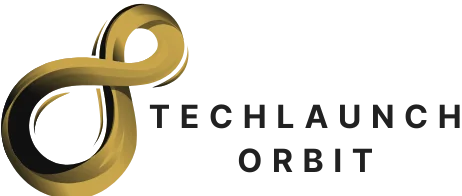In today’s fast-paced digital landscape, traditional collaboration methods often fall short. Virtual Reality (VR) collaboration tools are transforming the way teams connect, breaking down geographical barriers and creating immersive environments for interaction. These innovative platforms allow users to brainstorm, strategize, and engage in real-time, making remote teamwork feel more tangible and effective.
As organizations increasingly embrace remote work, the demand for cutting-edge solutions grows. VR collaboration tools not only enhance productivity but also foster creativity and connection among team members. With the ability to visualize ideas and share experiences in a virtual space, these tools are reshaping the future of collaboration. Dive into the world of VR collaboration and discover how it can elevate teamwork to new heights.
Table of Contents
ToggleOverview of VR Collaboration Tools
VR collaboration tools create immersive environments where teams can engage and collaborate effectively. These tools facilitate communication and interaction, bridging the gap between remote locations. Users can participate in meetings, share ideas, and solve problems as if they were in the same room.
Key features of VR collaboration tools include:
- Immersive Environments: VR spaces mimic physical settings, enabling realistic interactions among team members.
- Real-time Collaboration: Teams can work together simultaneously, enhancing brainstorming and decision-making processes.
- Spatial Audio: This technology simulates realistic soundscapes, allowing users to focus on specific conversations while minimizing distractions.
- 3D Visualization: Users can present and manipulate visual data, making complex information easier to understand.
Examples of prominent VR collaboration tools include:
| Tool Name | Key Features | Ideal Use Case |
|---|---|---|
| Spatial | Multi-user environments, 3D modeling | Design and architectural teams |
| Rumii | File sharing, screen sharing, video conferencing | Education and training sessions |
| VRChat | Social interaction, customizable avatars | Creative brainstorming |
| Engage | Event hosting, interactive learning environments | Workshops and conferences |
These tools play a crucial role in removing the limitations of traditional remote work methods. They provide a platform where creativity flourishes, collaboration thrives, and teams can stay connected regardless of their physical locations.
Key Features of VR Collaboration Tools

VR collaboration tools offer various features that enhance teamwork and interaction in virtual environments. These features address the limitations of traditional collaboration by creating an engaging and productive atmosphere.
Immersive Environments
Immersive environments simulate physical spaces, allowing teams to interact as if they were in the same room. These digital settings help maintain focus and promote creativity. Users can manipulate objects and visualize ideas in 3D, making discussions more engaging. Tools like Spatial and Rumii excel in crafting virtual rooms tailored for brainstorming sessions and workshops.
Real-Time Interaction
Real-time interaction is crucial for effective communication. VR collaboration tools enable instant feedback and dynamic discussions, regardless of team members’ physical locations. Spatial audio technology enhances these interactions, mimicking the effects of face-to-face conversations and improving clarity. Engaging platforms such as VRChat and Engage facilitate social interactions and spontaneous brainstorming sessions.
User Accessibility
User accessibility is essential for collaboration across diverse teams. Many VR collaboration tools support various devices, ensuring that participants can join using VR headsets, laptops, or tablets. Intuitive user interfaces and onboarding processes make it easy for users to adapt, regardless of their technical expertise. This accessibility expands the potential for collaboration among global teams, fostering inclusivity and productivity.
Popular VR Collaboration Tools
Various VR collaboration tools offer unique features that enhance teamwork and creativity, each tailored to specific use cases for remote teams. Below are notable examples.
Tool 1: Overview and Features
Spatial provides an immersive platform ideal for design and creative collaboration. It features customizable virtual workspaces, enabling teams to set up and manipulate 3D models in real-time. Key attributes include spatial audio for natural conversations, integration with popular design software like SketchUp and Unreal Engine, and support for various VR headsets. These features create a collaborative environment where team members can brainstorm and visualize projects together virtually.
Tool 2: Overview and Features
Rumii targets educational settings and interactive workshops. This tool offers virtual whiteboards, file sharing capabilities, and video conferencing. Users can collaborate on documents while participating in virtual meetings, facilitating an engaging learning experience. Notable features include the ability to draw, annotate, and highlight content on virtual slides, which aids in maintaining participant interest and enhancing knowledge retention.
Tool 3: Overview and Features
Engage focuses on large-scale events, training, and presentations. It supports hosting virtual conferences and workshops with high engagement levels. Features include customizable auditoriums, multi-user support for presentations, and video playback capability. Organizers can leverage spatial audio to create realistic environments where attendees engage in discussions, network, and learn, making it a powerful option for professional events and educational institutions.
Benefits of Using VR Collaboration Tools
VR collaboration tools offer significant advantages that transform remote teamwork. These tools enhance communication and improve productivity, creating a more effective collaborative environment.
Enhanced Communication
Enhanced communication stems from the immersive nature of VR environments. Teams can interact in virtual spaces that closely simulate in-person meetings. Features like spatial audio help maintain conversation clarity, allowing participants to engage as if they are in the same location. Users can easily read non-verbal cues through avatars, facilitating genuine interactions. Real-time collaboration capabilities enable instant feedback, fostering dynamic discussions that lead to better decision-making.
Increased Productivity
Increased productivity is a direct result of the engaging nature of VR collaboration tools. With immersive features that capture attention, teams experience fewer distractions compared to traditional remote work methods. Virtual workspaces allow for organized brainstorming sessions and structured workflows, promoting focus. Teams can visualize complex data in three dimensions, simplifying analysis and enhancing understanding. This comprehensive view aids in faster problem-solving and encourages creative thinking, leading to more efficient outcomes.
Challenges and Limitations
Despite their advantages, VR collaboration tools face challenges that can hinder their effectiveness in remote teamwork. Key challenges include technical requirements and user adoption.
Technical Requirements
VR collaboration tools often require high-performance hardware and stable internet connections to function effectively. Specific requirements may include powerful graphics cards, VR headsets, and adequate processing power. Many users may lack access to these devices, limiting participation. Additionally, slow internet speeds can lead to lag and interrupted experiences, undermining the tools’ benefits. Software compatibility is another concern, as not all programs support the latest VR features. As technology evolves, keeping software updated becomes crucial to ensure a seamless collaboration experience.
User Adoption
User adoption poses a significant challenge for VR collaboration tools. Some individuals may resist transitioning from traditional methods to VR environments due to unfamiliarity or discomfort with new technology. A learning curve can hinder effective use, leading to frustration and decreased motivation. Training and support become essential to facilitate a smooth transition and enhance user confidence. Moreover, organizational culture plays a role; if teams are not accustomed to using immersive tools, resistance to change may persist. Encouraging engagement through extensive onboarding processes and demonstrating tangible benefits can help drive adoption rates.
VR collaboration tools are reshaping the way teams interact and collaborate in a remote work environment. By creating immersive spaces that mimic physical presence, these tools enhance communication and foster creativity. As organizations increasingly recognize the value of real-time collaboration and spatial audio, the shift towards VR solutions becomes more pronounced.
While challenges exist, such as technical requirements and user adoption, the benefits far outweigh the drawbacks. With proper training and support, teams can seamlessly integrate these innovative tools into their workflows. Embracing VR collaboration not only boosts productivity but also strengthens connections among team members, paving the way for a more engaged and dynamic work culture.